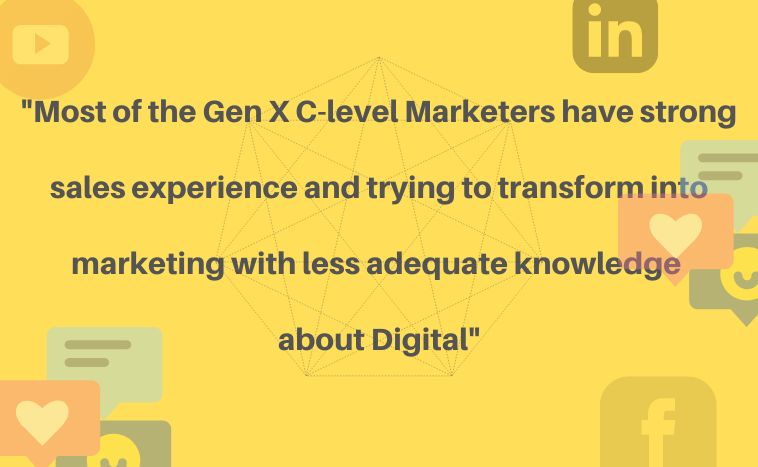The basic five website metrics that you can pull out from GA4 are:
- Active users – The number of unique users who have interacted with your website or app within a given period of time.
- Sessions – The number of times a user has visited your website or app within a given period of time.
- Bounce rate – The percentage of users who leave your website after viewing only one page.
- Engagement rate – The percentage of users who interact with your website or app in a meaningful way, such as clicking on links or scrolling through pages.
- Conversions – The number of users who complete a desired action, such as making a purchase or signing up for a newsletter.
These metrics can give you valuable insights into how users are interacting with your website or app. By tracking these metrics over time, you can see how your website or app is performing and identify areas where you can improve.
Here are some additional tips for pulling out basic five website metrics from GA4:
- Use the Filters tab to filter your results by date range, device type, or other criteria.
- Use the Dimensions tab to add context to your results, such as the page users visited or the traffic source.
- Use the Comparisons tab to compare your results to previous periods or to other websites or apps.
- Export your results to a CSV file or other format so that you can further analyze them in a spreadsheet or other data analysis tool.
By following these tips, you can easily pull out the basic five website metrics from GA4 and use them to improve your website or app.